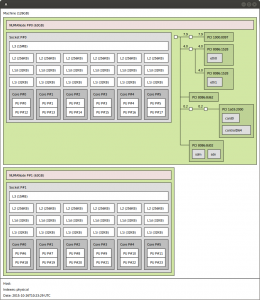Upgrading memory in some boxes, it turns out that while fairly detailed DMI memory module identification info available through dmidecode on a running Linux system shows a ‘Part Number’ for each memory module:
Handle 0x0015, DMI type 17, 28 bytes Memory Device Array Handle: 0x000F Error Information Handle: Not Provided Total Width: 72 bits Data Width: 64 bits Size: 4096 MB Form Factor: DIMM Set: None Locator: P1-DIMM2A Bank Locator: BANK2 Type: DDR3 Type Detail: Other Speed: 1333 MHz Manufacturer: Kingston Serial Number: 3C1A27E7 Asset Tag: Part Number: 9965439-121.A00LF Rank: Unknown
.. this part number is not always easy to look up, and it is not the same as a Kingston Part Number. On the interwebs, Kingston refers to part numbers like KVR16R11D4/8 or KVR1600D3D4R11S/8G. They have a helpful page about it at www.kingston.com/us/memory/valueram/valueram_decoder that explains what the number means and how to decode it. In Kingston lingo, that is what they mean by ‘Part Number’.
The dmidecode style ‘Part Number’ in Kingston speak, is a ‘Revision Number’. About this they don’t really talk a lot and not all revision numbers are actually mentioned anywhere on the indexed web. You might find them mentioned in data sheets. Kingston do tell you how to find this revision number, at https://legacy.kingston.com/support/help_master.asp, probably because when there is a reported issue, internally at Kingston this pinpoints more exactly what product version it is. A Kingston Revision Number looks something like the above, 9965439-121.A00LF. There is also a third number, called the Work Order. That is not very interesting as far as I can tell.
It might help somebody if I write down some Kingston Revision Numbers I encountered and which Kingston Part Number they map to – if you have the physical module, it shows both. There goes:
Kingston Revision Number Kingston Part Number More info 9931129-002.A00G KVR1333D3D4R9S/4G 4GB DDR3 ECC Reg 1.5V DIMM 9931129-004.A00G KVR1333D3D4R9S/4G 4GB DDR3 ECC Reg 1.5V DIMM 9931129-005.A00G KVR1333D3D4R9S/4G 4GB DDR3 ECC Reg 1.5V DIMM 9965426-059.A00LF KVR1333D3D8R9S/4G 4GB DDR3 ECC Reg 1.5V DIMM 9965426-199.A00LF KVR13LR9D8/8 8GB DDR3L ECC Reg 1.35V DIMM 9965426-405.A00LF KVR16LR11D8/8HB 8GB DDR3L ECC Reg 1.35V DIMM 9965439-121.A00LF KVR13LR9S8/4 4GB DDR3L ECC Reg 1.35V DIMM 9965439-127.A00LF KVR16R11S8/4 4GB DDR3 ECC Reg 1.5V DIMM 9965447-017.A00LF KVR1333D3D4R9S/4G 4GB DDR3 ECC Reg 1.5V DIMM 9965516-490.A00LF KVR16R11D4/16 16GB DDR3 ECC Reg 1.5V DIMM 9965600-012.A01G KVR21R15D4/16HA 16GB DDR4 ECC Reg 1.2V DIMM 9965640-016.A00G KVR21R15D4/32 32GB DDR4 ECC Reg 1.2V DIMM
Will add more as I come across them.